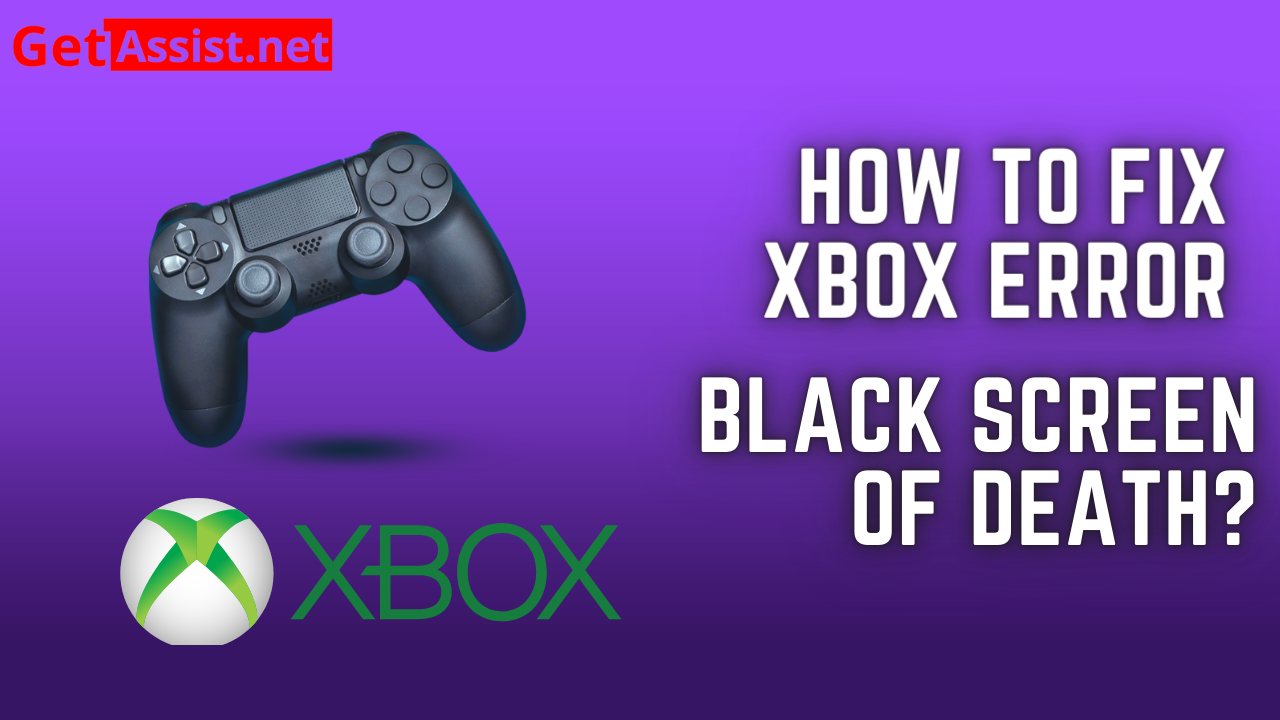There are times when you are using your Xbox or about to start a match or even in the middle of the match and you face black screen of death, in Xbox one. If anything like that happens, you can directly practice the below-listed methods:
- Check if your TV and the console are turned on without any glitch
- Check if your TV is connected to the required port, probably the HDMI port and do not forget to check if your console is connected properly to the TV. All these things should be interconnected for a successful connection.
- Make sure that your console is connected to the HDMI properly. Keep in mind that HDMI should be connected to the “out to TV” side, to resolve Xbox one video issues.
- If required, try to use a different HDMI cable, for better connections. There might be chances that the wire is acting up due to some issues with the wire.
- You can also check for some other ports to connect the HDMI wire to the TV.
- You can check if the console is connecting successfully to a different TV, rather than the one you are trying to connect it to. As there can be chances that the TV is not compatible with the console.
- Try to power cycle your console, you can do it by pressing on Xbox button for 10-15 seconds and then losing it up, to resolve the Xbox one black screen of death
If all the above the listed methods fail to work and you are still facing Xbox one black screen, you can either switch off all the devices or you should call a technician to resolve the issues.
Suggestions:- How to Enable Dark Mode on Snapchat?